AI工具照片小技巧
AI工具在照片处理方面提供了许多 useful techniques. Here are some of the most common ones:
1. **Enhancing Image Quality**
AI tools can improve the quality of images by sharpening details, reducing noise, and adjusting color balance. For example, Adobe Photoshop's AI sharpening tool can automatically detect and enhance edges and details in an image, making it appear crisper and more defined.
2. **Object Removal and Editing**
AI tools can also be used to remove unwanted objects from an image or to edit specific elements within an image. For instance, Adobe Photoshop's AI object removal tool can automatically detect and remove objects from an image, allowing you to create a more compositionally balanced shot.
3. **Color Correction and Enhancement**
AI tools can automatically adjust the color balance and contrast of an image to make it look more natural or to create a specific mood. For example, Adobe Photoshop's AI color correction tool can automatically adjust the color temperature, saturation, and contrast of an image to make it look more vibrant and dynamic.
4. **Image Restoration**
AI tools can also be used to restore old or damaged images. For example, Adobe Photoshop's AI image restoration tool can automatically detect and repair scratches, dust, and other imperfections in an image, making it look like new.
5. **Image Synthesis and Augmentation**
AI tools can generate new images or augment existing images by adding elements or effects. For example, Adobe Photoshop's AI image synthesis tool can generate new images based on a given input image, allowing you to create unique and creative compositions.
These are just a few examples of the many AI tools available for photo editing. By leveraging these tools, you can enhance the quality of your images, create unique effects, and restore old or damaged images.
©️版权声明:本站所有资源均收集于网络,只做学习和交流使用,版权归原作者所有。若您需要使用非免费的软件或服务,请购买正版授权并合法使用。本站发布的内容若侵犯到您的权益,请联系站长删除,我们将及时处理。





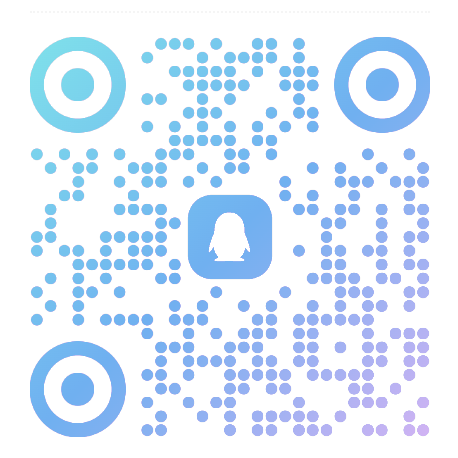
 鄂公网安备42018502008087号
鄂公网安备42018502008087号